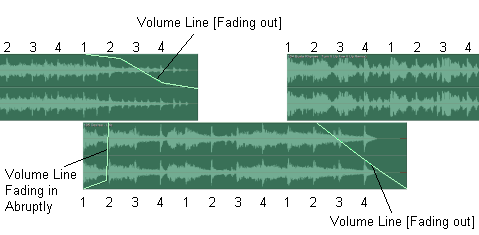Today: A quick lesson in music mixing.
First you'll need some kind of multi-track audio editing software. I use an old version of Audition I've had for years and am familiar with, but something like
Audacity or
GarageBand will work great too.
It helps to have some basic understanding of how music structure works.
You'll also need to know your way around an audio waveform. Here's one I prepared earlier:
This is what sound looks like represented as an image. Notice the drum beats are easily identified by sharp peaks.
[At least in this waveform] I've also labeled the beats 1,2,3 & 4. 99% of popular music works with multiples of 4 beats per bar. I'm not going into all that here though, 1,2,3,4,1,2,3,4 will do for this.
Here's what it looks like when songs are blended together:
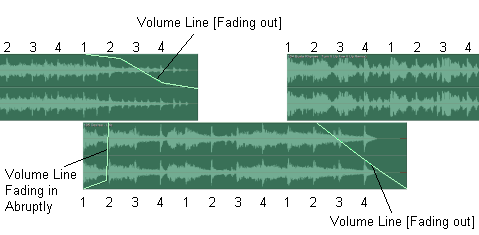
Notice how the first waveform's 1,2,3,4 are playing at the same time as the second's. This is the key to the rapid fire mixes used in Remember videos. The "1" beat of the entering song should play at the same time as the "1" beat of the exiting song. Get that right and you've done most of the work.
You don't necessarily need to keep the 2,3,4 going as in the above example either, as long as your "1's" are firing at the same time, you're on the right track. As seen in this mix:
Now, it helps a lot if the songs are a similar speed of course. That's where knowing all the beats per minute's comes in handy. [Took care of that in a previous post.] Armed with that info, you can select songs within five or so bpm's of each other and they have a fairly good chance of blending together without too much trouble.
Much more could be said, but hopefully this has been somewhat interesting. Hopefully the bootleggers have found this helpful too. Looking forward to some more tight mixing from you guys!
In the mean time, I'm not quite done with the audio mix yet. Just a couple more songs to add. See you next post.